Control your PC from your Mobile Anywhere
Need to connect to your home PC from an Android device? If the PC is running Windows, you’vegot a couple of good options to make this happen. But no matter what mobile or desktop OS you use,
remote access is possible.
Remote desktop is a means to remotely control another computer. Several variations on the idea are available, using either proprietary software or one of two mainstream technologies:
- Remote Desktop Protocol (RDP): Created by Microsoft, this requires client and server software on the home and remote computers. Clients are available for most operating systems, and the server software is built into Windows 10. RDP server software for Linux is also available.
- Virtual Network Computing (VNC): Relying on the Remote Framebuffer (RFB) protocol, VNC works with Windows, macOS, and Linux desktop environments that use the X Window System.
Why should I remotely control your PC from your phone?
- Grabbing an email or attachment that was sent to the wrong address
- Accessing a forgotten file (perhaps to email it to yourself, or sync to your cloud storage)
- Enable a media server, such as Plex
- Playing a PC-only video game
- Update software
- Help a loved one with some remote technical assistance
- Switch off or reboot your PC
How to Do
1. Installing VNC on PC
2 Connect requires creating or signing into an existing account.
3. Select Home subscription
4. Then create a password for remote access to your computer. Click Done when finished
5. Install VNC Viewer app on your phone
6. Sign in with the account credentials
Screen Shot
Download :
Any issue or Problem with download just comment me
Watch Video : How to remotely control your PC from your Mobile Anywhere at Anytime
|
|
|












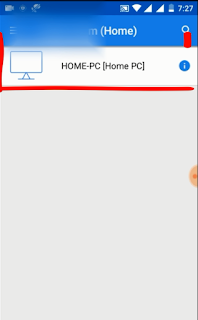






No comments:
Post a Comment