 |
RMPrepUSB:
RMPrepUSB allows the Windows user to easily and quickly 'roll their own' multiboot USB drive. It allows the user to quickly test, partition, format, install a boot manager, extract or copy files and then test a multiboot USB bootable drive. It can also make or restore an image and much more.RMPrepUSB start by making a grub4dos USB boot disk. Once you have made this boot disk, you just need to add the 'payload' files (e.g. an ISO or perhaps the contents of a CD or DVD) and then edit the menu file (menu.lst) so that you can choose the added files as a boot option.
If you are looking to boot linux ISO files, Windows Install ISOs, memtest, Hirens, Ophcrack, etc. then check out Easy2Boot to make your own multiboot USB drive in minutes and configure it just how you want!


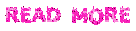
No comments:
Post a Comment